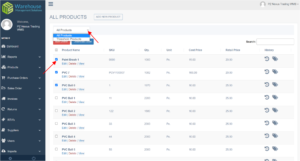- Go to existing products and select action under the product name
- Click the History Quantity/pricing icon on your existing product to check actions history.
- Bulk Actions – allows you to do multiple deletions of existing posts. Tick multiple posts first then select Bulk Actions and hit Apply.