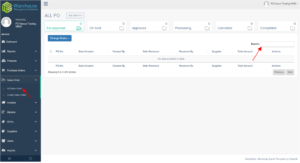Sales Orders
-This is the second step of the process. After the warehouse admin’s approval, a sales order will be created to be presented to the customer with a number of products and total pricing for approval and order confirmation.
- On the sales order Tab, click “All Sales Order” to direct you to the page
- On the top portion of this page, you will see the Sales Orders status folder with the number of existing transactions for a quick view.
- On the right side of the page type keyword or sales order number of the transaction you are trying to search.
- Hit enter to generate the result.