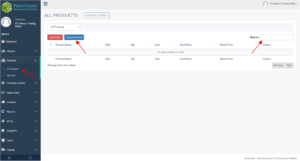- Click “Products” from your dashboard sidebar and choose "All Products" from the dropdown. You will then be redirected to the product page.
- On the left side of this page choose product type on All Products dropdown
- On the right side of the page type keyword or product number of the product you are trying to search.
- Click the download Excel tab if you want to generate an Excel report.