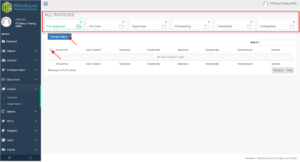- On the Invoice Tab, click “All Invoice” to direct you to the page.
- Tick existing sales order you want to change the status
- On the upper left side of the page, change the status by choosing from the dropdown.
- An invoice with new status will appear in the corresponding folder at the top of the page.