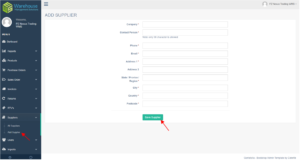- Click “add new supplier” on the left side of your page You will then be redirected to the new Supplier information page.
- Fill in the new Supplier Information below:
- Company – name of Supplier
- Contact person
- Phone – phone number
- Complete Address Information
- Click “Save Supplier”